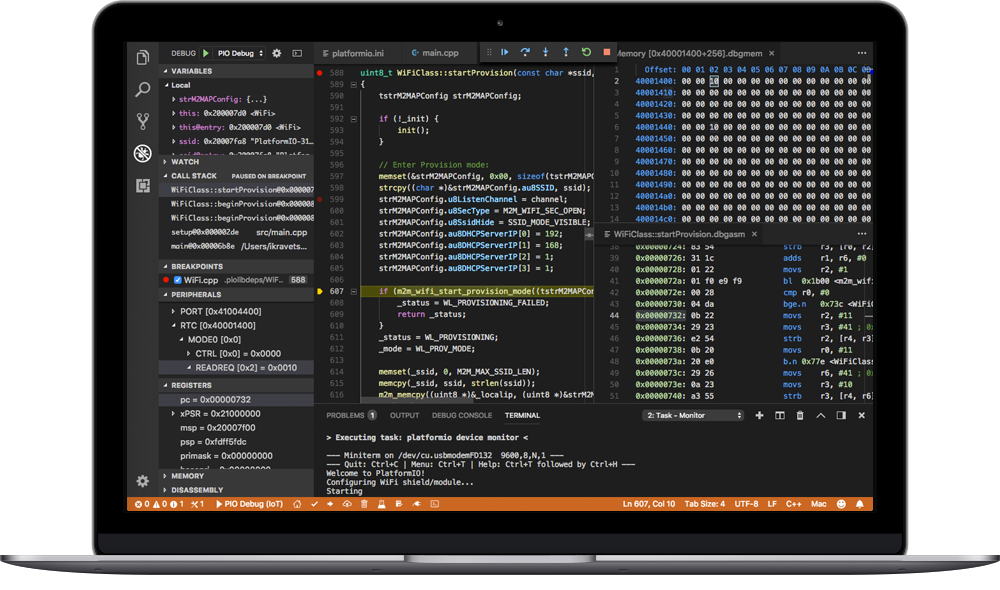The most loved IDE solution for Microsoft Visual Studio Code.
A user-friendly and extensible integrated development environment with a set of professional development instruments, providing modern and powerful features to speed up yet simplify the creation and delivery of embedded products.
- A lightweight but powerful cross-platform source code editor
- Smart code completions based on variable types, function definitions, and library dependencies
- Multi-projects workflow with easy navigation around project codebase, multiple panes, and themes support
- Seamless integration with PlatformIO Home (UI) with board and library managers
- Intuitive project wizard and a wide range of example projects
- Built-in Terminal with PlatformIO Core (CLI) and powerful Serial Port Monitor
Use whenever. Run everywhere.
PlatformIO is written in pure Python and doesn't depend on any additional libraries/tools from an operation system. It allows you to use PlatformIO beginning from PC and ending with credit-card sized computers (like Raspberry Pi, BeagleBone, CubieBoard)
Mac
Linux, +ARM
Windows
Integrated Debugger
A comprehensive debugging environment with extensive support for debugging probes and target systems.
- Quickly debug your projects with predefined configurations to maximize productivity
- Easily switch to the mixed-mode disassembly view to identify buggy or non-optimized code
- Use Watch Windows to quickly evaluate symbols, registers, and expressions as your code executes
- Examine Call Stack View to understand the execution flow of your application
- Use Peripherals View to monitor the internal state of device peripherals
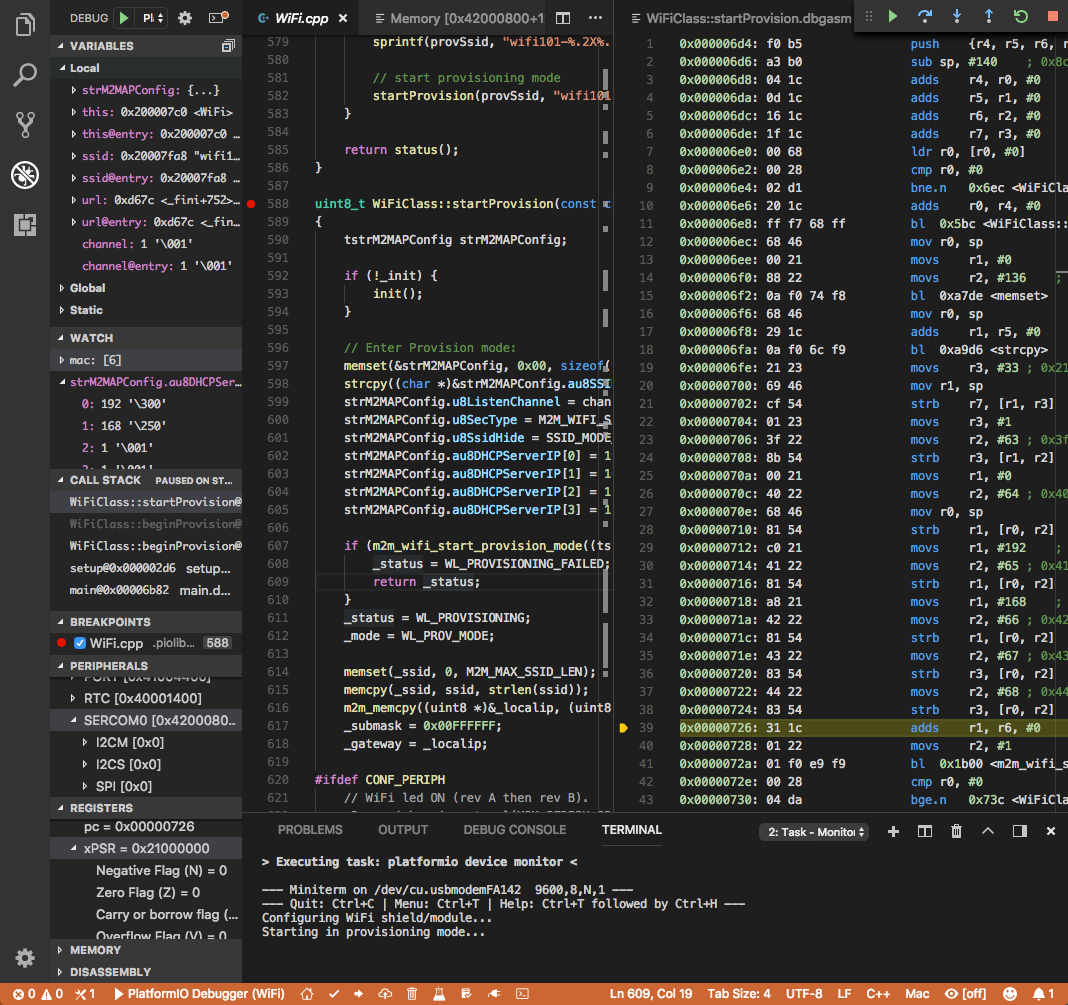
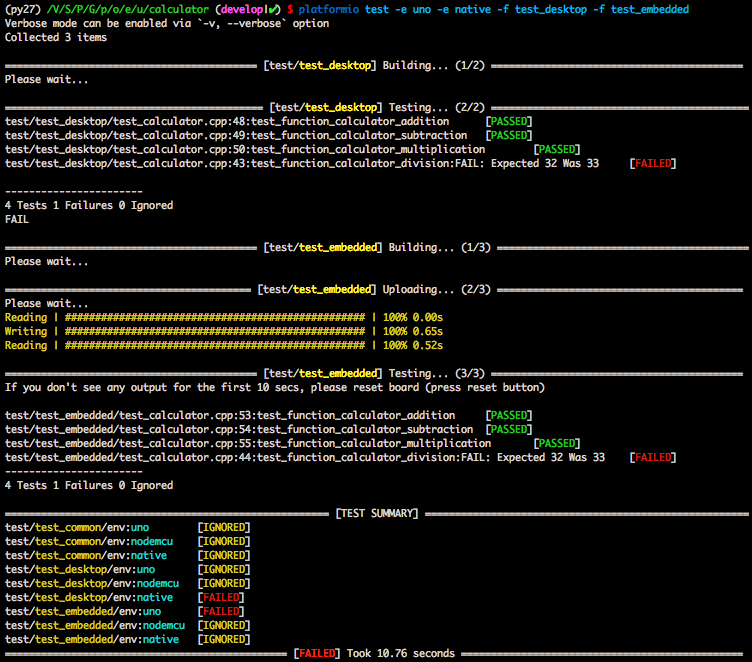
Unit Testing
Make use of a common testing environment for multiple projects with different target platforms.
- Easily create, execute, and maintain tests on the host or target hardware
- Quickly find failed tests, identify environment with failures and take a closer look at the failed test suites
- Configure the built-in test runner to precisely orchestrate the execution of selected tests
- Automate unit testing on a remote machine or from CI server
Static Code Analysis
Utilize out-of-the box support for popular static code analyzers to eliminate issues earlier in the development cycle and ship more reliable and secure software no matter which development platform you work with.
- Detect the precise location of potential defects
- Make use of comprehensive and detailed error information with defect severity
- Easily perform analysis as part of your Continuous Integration pipeline
- Use a powerful configuration system to filter out specific defects
- Ensure your code is robust and meets high industry standards
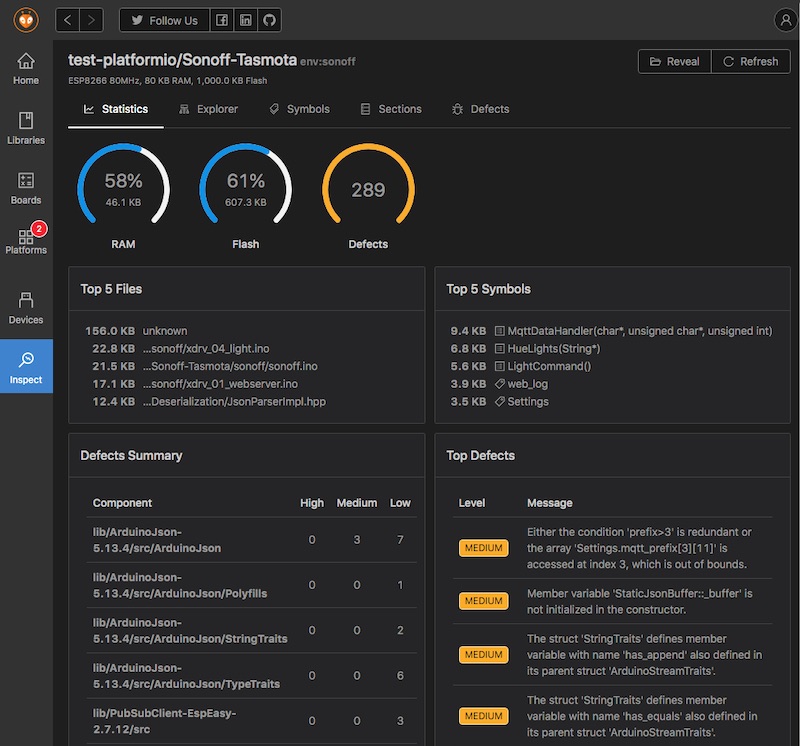
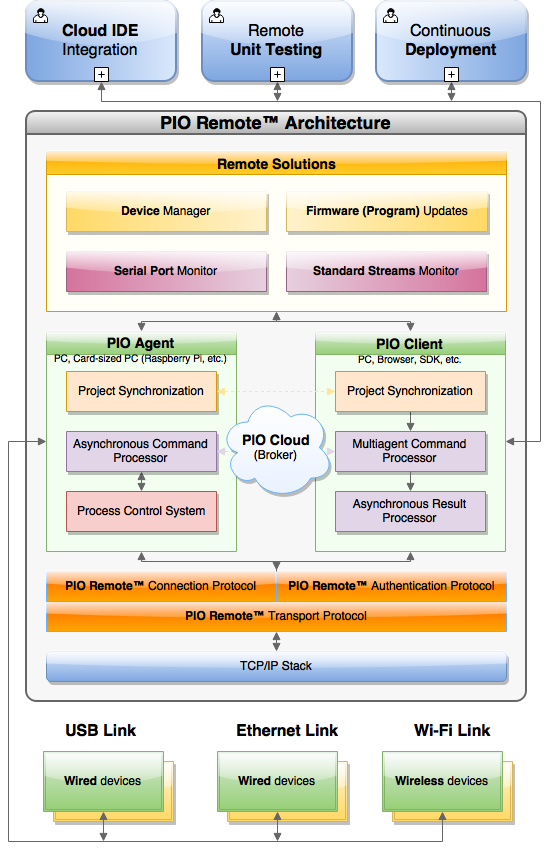
Remote Development
Remote development lets you develop projects in your favorite environment, while using the computing power and connected devices on a remote machine.
- Program your devices using the most popular Cloud IDEs
- Run tests on a remote machine without extra software, SSH, VPN or opening network ports
- Easily share devices with friends or colleagues across your organization
- Safely gather logs from devices connected to a remote single-board computer
Single source code. Multiple platforms.
PlatformIO allows developer to compile the same code with different development platforms using the Only One Command platformio run. This happens due to Project Configuration File (platformio.ini) where you can setup different environments with specific options (platform type, firmware uploading settings, pre-built framework, build flags and many more).