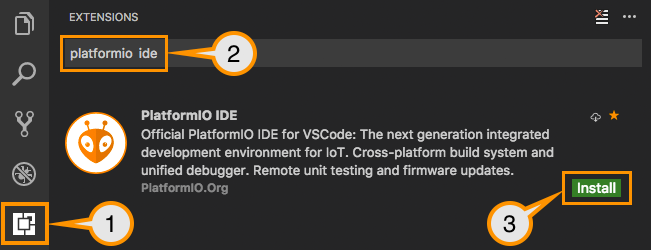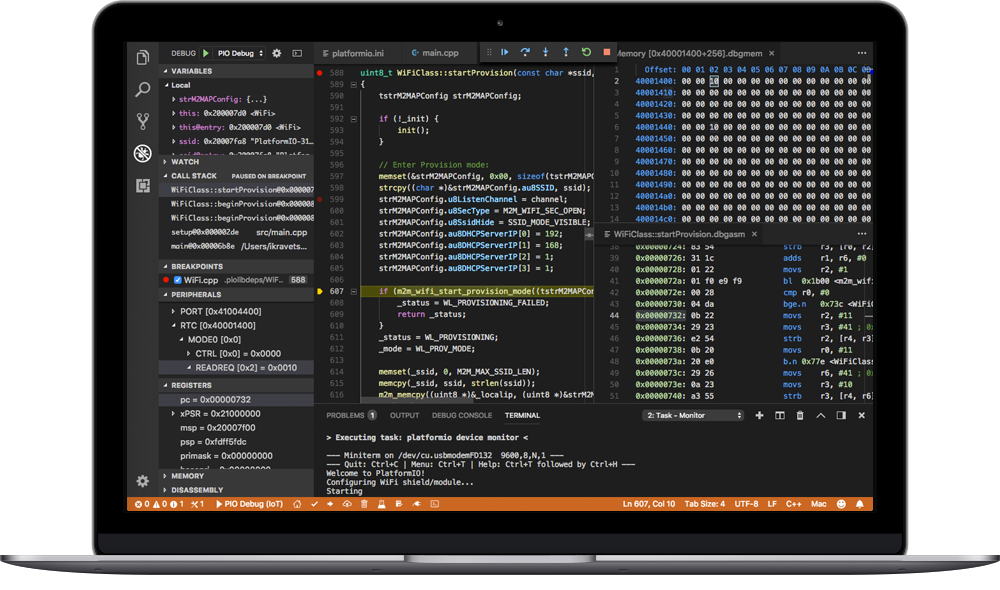
PlatformIO Core is a heart of whole PlatformIO ecosystem. This a Command Line Tool that consists of multi-platform build system, platform and library managers and other integration components.
It's written in pure Python and works without any dependencies to host machine or third party software.
(scroll down for installation details)
PlatformIO IDE is the the next-generation integrated development environment for IoT. We provide official extension/plugin for the popular IDEs.
It's built on top of PlatformIO Core. You do not need to install PIO Core separately, our IDE already contains it and you can use it later via PlatformIO IDE Terminal.
(scroll down for installation details)
Find out how to integrate PlatformIO Core with the popular Cloud & Desktop Integrated Development Environments (IDE) and Continuous Integration (CI) systems.
Use your favorite IDE and extend it with professional instruments for embedded development.
(scroll down for installation details)
Menu: File > Settings > InstallMenu: Atom > Preferences > InstallMenu: Edit > Preferences > Install